Configure a remote host¶
I you want to use a RPi (or another computer), e.g. pi@192.168.0.22, first configure the host:
Copy your SSH public key into the server
$ ssh-keygen $ ssh-copy-id -i .ssh/id_rsa.pub pi@192.168.0.22
Install apio on the server
$ ssh pi@192.168.0.22 $ sudo pip install -U apio $ apio install --all $ apio drivers --enable # For FTDI devices
Enter the host name in Icestudio, Edit > Remote hostname
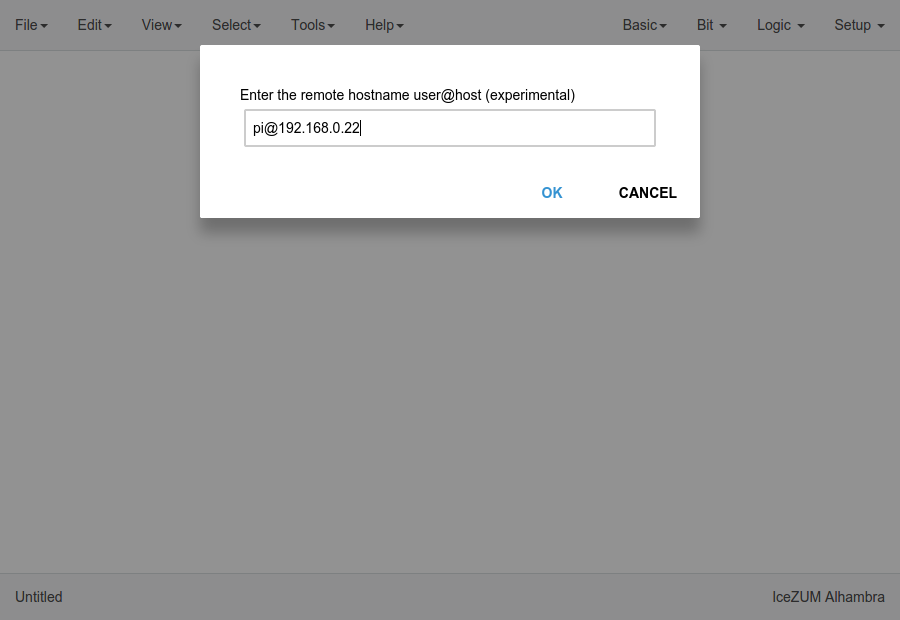
Now, Verify, Build and Upload tools will run on the selected host